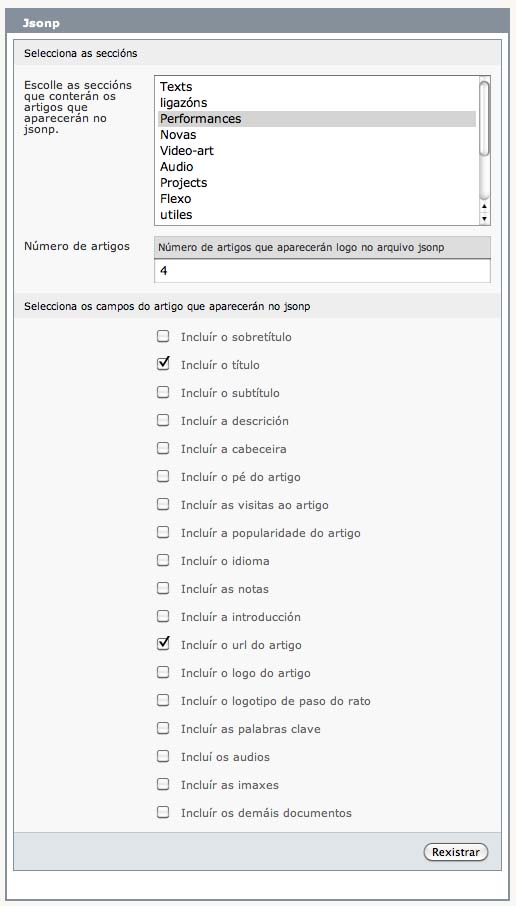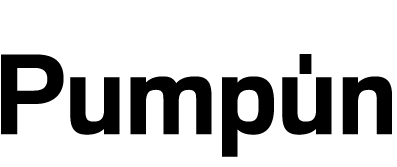Guerrilla Sample Box ios app: source code (AVAudioPlayer class)
The audio pad app “Guerrilla Sample Box” is written using the ios 5 sdk and AVAudioPlayer class from AVFoundation.
The app source code can be downloaded from the Pumpún github repository
The part of the code that deals with the audio pad interface and sound manipulation is located at PMPPlayViewController.m. The process of playing sounds is quite simple, and can be divided in 2:
First, a NSMutableArray is created, which holds several AVAudioPlayer objects, one per sound. They are initiated with a pathForResource.
Second, a playButtonPressed method is created, which is fired from buttons located at PlayView nib. Each time they are pressed all sounds are stopped, and the sound related to the tag property of the button starts playing.
#import "PMPPlayViewController.h" @interface PMPPlayViewController () @end @implementation PMPPlayViewController @synthesize statusText; - (id)initWithNibName:(NSString *)nibNameOrNil bundle:(NSBundle *)nibBundleOrNil{ self = [super initWithNibName:nibNameOrNil bundle:nibBundleOrNil]; if (self) { sonsMutables = [NSMutableArray arrayWithCapacity:20]; NSError *error; nSons = 20; for (int i= 0; i<nSons; i++) { AVAudioPlayer *playerMutable; NSString *pathMutable = [[NSBundle mainBundle] pathForResource:[NSString stringWithFormat:@"Sound_%ld", i] ofType:@"mp3"]; playerMutable = [[AVAudioPlayer alloc] initWithContentsOfURL:[NSURL fileURLWithPath:pathMutable] error:&error]; playerMutable.volume = 1.0f; [playerMutable prepareToPlay]; [playerMutable setNumberOfLoops:0]; [sonsMutables addObject:playerMutable]; } } return self; } - (void)viewDidLoad{ [super viewDidLoad]; } - (void)viewDidUnload{ [super viewDidUnload]; } - (IBAction)playButtonPressed:(id)sender{ UIButton *button = (UIButton*) sender; int toneIndex = button.tag; for(int i=0; i<nSons; i++){ [[sonsMutables objectAtIndex:i] stop]; } AVAudioPlayer *playerFinal; playerFinal = [sonsMutables objectAtIndex:toneIndex]; [playerFinal setVolume:1.0f]; if([playerFinal isPlaying]){ [playerFinal stop]; } playerFinal.currentTime = 0; [playerFinal play]; NSString *title = [sender titleForState:UIControlStateNormal]; statusText.text = [NSString stringWithFormat:@"%@ ...", title]; } - (IBAction)stopSounds:(id)sender { for(int i=0; i<nSons; i++){ [[sonsMutables objectAtIndex:i] stop]; } } @end |
SoundBOX (Guerrilla Samples Box) is a sound machine that can be used as a citizen tool é unha máquina de son que pretende servir como ferramenta cidadá. Contains chants hymns and other standards that can be heard in public events in Spain.
Almost all sounds were taken from recordings of Pedro Jimenez, Kamen, Chinowski (Tesladream), Grupo Numax and Edu Comelles, all of them were released at Mediateletipos.net as part of the “sound archive #spanishrevolution Yes, we klang!).
This entry was written by , posted on 25 Xuño, 2012 at 15:47, filed under Code. Leave a comment or view the discussion at the permalink.
Jsonp Gis for developing Mashup Maps
Jsonp structure for building a Mashup Map.
In order to achieve this mashup Map, we need to divide the incoming data in two parts / jsonps. One jsonp that give us all markers in the map, and another one that give us just the information about one soundscape.
It is necessary to do it this way because we want to load as many markers as posible in just one request, and we want to do it fast.
If we want to locate a sound in the map we only need its latitude and longitude coordinates. Besides that we also need to put the id of the article related to those coordinates, so we can get more information about it if we want.
So, this is the structure of the first jsonp:
jsonpgis-all.jsonp
It has only basic data related to markers and their sound:
- Latitude
- Longitue
- Sound Id
This is how it should look like:
[ { "lat": "43.1791", "lon": "-7.45435", "id":"1891" },{ "lat": "43.3115", "lon": "-8.54908", "id":"1889" },{ "lat": "43.3112", "lon": "-8.55329", "id":"1888" } ] |
There should be possible to pass some parameters to the json in order to get different results, depending of the type of request we want to do. The pairs requests/parameters are as follows:
request: get articles from a given user
parameter: &user=xx
request: get articles from a given tag
parameter: &tag=xx
request: get articles from a given search stream
parameter: &search=xxxxxx
request: get a limited number of articles
parameter: &limit=xxx
request: get a jsonp version of the file
parameter: &callback=xxx
jsonpgis-one.jsonp
The second jsonp contains all the information related to just one article, which is:
- title: Title of the soundscape
- description: Description of the soundscape
- date: Date when the soundscape was published in standar format
- permalink: The permalink to the soundscape
- url_sound: The url of the sound attached to the article. It only should list one sound
- url_image: The url of the image attached to the article if it exists. It only should list one image, which should be 400px width and proportional height.
- lat: latitude
- lon: longitude
- user: name of the sound tracker who published the article
- id: id of the article
In order to get the data, it is necessary to pass the id of the sound as a parameter. For this reason there would be an argument called id, like follows:
http://urlofmywebpage.org/jsonpgis-one.jsonp?id=234
Like before, it is also necessary to pass a callback parameter for building the jsonp. Like for instance:
http://urlofmywebpage.org/jsonpgis-one.jsonp?id=234&callback=?
This is how it should look like:
{ "title":"Title of the article", "description":"Description of the soundscape", "date":"2011-10-09 13:33:47", "permalink":"http://urlofmywebsite/title-of-the-article", "url_sound":"http://urlofmywebsite/IMG/mp3/name-of-the-audio-file.mp3", "url_image":"http://urlofmywebsite/IMG/mp3/name-of-the-image-file.jpg", "lat":"41.956", "lon":"-8.82992", "user":"user", "id":"322" } |
We have developed a SPIP plugin that creates these two jsonp files.
Check it out here:
JSONP Gis SPIP Plugin
We are also working on doing a WordPress plugin.
This entry was written by , posted on 30 Xaneiro, 2012 at 22:42, filed under Sin categoría and tagged gis, jsonp. Leave a comment or view the discussion at the permalink.
Plugin Jsonp Gis
This is a plugin we initially developed for building soundmap mashups.
Its name is Jsonp Gis Plugin and so far it is done for the CMS SPIP. In the future there will be also a WordPress version.
You can download it from SPIP-Zone server:
Jsonp-gis SPIP plugin
The plugin is just two jsonp files that work as an API. It allows people to get the geolocated content from a SPIP site and show it in a different server.
jsonpgis_all.html
The first file is jsonpgis_all.html and it is loaded as follows:
http://urlofmywebsite/spip.php?page=jsonpgis_all
It lists all geolocated articles. The tags that are included in the json are:
- latitude
- longitude
- id
The reason why it has so few tags is because we want to load a high number of articles at once, and we want to make it fast. So we only put the information necessary for locating a marker in a map, which is latitude and longitude. We also put the id of the article because we could need it if we want to get more information about the article, using the other file of the plugin: jsonpgis_one.html
We can add several parametres ir order to get the results we want to achieve:
id_rubrique
It returns articles from a given “rubrique”
We should always pass at least one rubrique as a parameter. If we don’t do so, we get 0 results.
example: http://urlofmywebsite/spip.php?page=jsonpgis_all&id_rubrique=1
callback
It returns jsonp instead of json
example: http://urlofmywebsite/spip.php?page=jsonpgis_all&id_rubrique=1&callback=?
This is how json looks like:
[{"lat": "43.1791","lon": "-7.45435","id":"1891"},{"lat": "43.3115","lon": "-8.54908","id":"1889"}] |
And this is how jsonp looks like if we pass “?” as the callback parameter:
?([{"lat": "43.1791","lon": "-7.45435","id":"1891"},{"lat": "43.3115","lon": "-8.54908","id":"1889"}]) |
id_auteur
it returns articles from a given editor-user
example: http://urlofmywebsite/spip.php?page=jsonpgis_all&id_rubrique=1&id_auteur=1
recherche
it returns articles from a given search request
example: http://urlofmywebsite/spip.php?page=jsonpgis_all&id_rubrique=1&recherche=water
id_mot
it returns articles from a given tag
example: http://urlofmywebsite/spip.php?page=jsonpgis_all&id_rubrique=1&id_mot=1
limit
it limits the number of articles the query returns. For example, if we put limit=10, we only get 10 articles
example: http://urlofmywebsite/spip.php?page=jsonpgis_all&id_rubrique=1&limit=10
All parameters can be combined in order to get different results.
For example, with the following query we get a jsonp with the last 20 articles from rubrique=1, autor=3 that include the word “water”:
http://urlofmywebsite/spip.php?page=jsonpgis_all&id_rubrique=1&id_auteur=3&recherche=water&limit=20&callback=?
Here is an example of how this jsonp looks like:
[ { "lat": "43.1791", "lon": "-7.45435", "id":"1891" },{ "lat": "43.3115", "lon": "-8.54908", "id":"1889" },{ "lat": "43.3112", "lon": "-8.55329", "id":"1888" } ] |
jsonpgis_one.html
The second file is jsonpgis_one.html and it is loaded as follows:
http://urlofmywebsite/spip.php?page=jsonpgis_one&id_article=xxx
It lists all information related to an article. The tags that are included in the json are:
- title: Title of the article
- description: Description of the article
- date: Date when the article was published in standar format
- permalink: The permalink to the article
- url_sound: The url of the sound attached to the article. It only lists the last sound attached
- url_image: The url of the image attached to the article. It only lists the last image attached, which is 400px width and has proportional height.
- lat: latitude
- lon: longitude
- user: name of the user who published the article
- id: id of the article
It is possible to pass two parameters: id_article and callback:
id_article
it is mandatory to add this parameter. It corresponds to the id of the article from which we want to get information. If we don’t do so we get no result.
example: http://urlofmywebsite/spip.php?page=jsonpgis_one&id_article=322
callback
It returns jsonp instead of json
example: http://urlofmywebsite/spip.php?page=jsonpgis_one&id_article=322&callback=?
Here is an example of how this jsonp looks like:
{ "title":"Title of the article", "description":"Description of the soundscape", "date":"2011-10-09 13:33:47", "permalink":"http://urlofmywebsite/title-of-the-article", "url_sound":"http://urlofmywebsite/IMG/mp3/name-of-the-audio-file.mp3", "url_image":"http://urlofmywebsite/IMG/mp3/name-of-the-image-file.jpg", "lat":"41.956", "lon":"-8.82992", "sound_tracker":"user", "id":"322" } |
This entry was written by , posted on at 16:58, filed under Plugins and tagged gis, jsonp, spip. Leave a comment or view the discussion at the permalink.
Plugin jsonp SPIP
Descrición
O plugin “jsonp” da a posibilidade a SPIP de xerar un arquivo jsonp con contidos dos artigos publicados, para poder acceder a eles dende dominios diferentes ao que se atopa instalado o CMS.
Para tal efecto se crean dous arquivos:
1. o chamado jsonp-all que inclúe por defecto todos os campos que se poden poñer nun artigo máis os documentos adxuntos ao mesmo. Cuxa url sería http://url_do_sitio_spip/spip.php?page=jsonp-all
Exemplo en liña: http://www.berio.alg-a.org/spip.php?page=jsonp-all
2. o chamado jsonp que é configurable e permite poñerlle só aqueles campos que se queren dar a difundir. Así como os documentos clasificados por tipo.Cuxa url sería http://url_do_sitio_spip/spip.php?page=jsonp
Exemplo en liña: http://www.berio.alg-a.org/spip.php?page=jsonp
Baixar
Podes baixar o plugin no seguinte enderezo: plugin jsonp SPIP
Compatibilidade
O plugin é compatible coas seguintes versións de SPIP: SPIP 2.1
Asimesmo precisa da instalación do plugin CFG
Configuración
Para a súa configuración é preciso ter instalado o plugin CFG.
Este é o panel de configuración que afectará tan só ao arquivo jsonp:
Onde podemos ver que se permite seleccionar as seccións que conteñen os artigos que queremos que aparezan no jsonp, así como o número de artigos e os campos, que son: sobretítulo, título, subtítulo, descrición, cabeceira, pé, visitas, popularidade, idioma, notas, introducción, url do artigo, logotipo, logotipo de paso de rato, palabras clave, audios, imaxes e documentos.
Lectura do jsonp por jQuery
A chamada ao jsonp a través de jQuery debe ser feita coa variable callback=?, é decir, a url debería ser a seguinte (sustituíndo “url_da_miña_paxina” pola url verdadeira da túa páxina):
http://url_da_miña_paxina/spip.php?page=jsonp&callback=?
ou o que é o mesmo en código SPIP:
[(#URL_PAGE{jsonp})&callback=?]
o
[(#URL_PAGE{jsonp-all})&callback=?]
O plugin trae un exemplo de como poder ler o jsonp a través de jQuery. Que podedes consultar aquí: http://www.berio.alg-a.org/spip.php?page=example-load-jsonp
De todas formas aquí tedes o código, seguindo a documentación propia de jQuery respecto ao jsonp:
1 2 3 4 5 6 7 8 9 10 11 12 13 14 15 16 17 18 19 20 21 22 23 24 25 26 27 28 29 | <script type="text/javascript"> $(document).ready(function(){ $.getJSON('[(#URL_PAGE{jsonp})&callback=?]', function(data){ $.each(data, function(entryIndex, entry){ var li_id = "articulo_" + entry['id_article']; $("ul#warper").append( "<li class='articulo' id='" + li_id + "'><ul></ul></li>" ); $("li#" + li_id + " ul").append( "<li><span>titulo: </span>" + entry['titre'] + "</li>" +"<li><span>id: </span>" + entry['id_article'] + "</li>" +"<li><span>sobretitulo: </span>" + entry['surtitre'] + "</li>" +"<li><span>subtitulo: </span>" + entry['soustitre'] + "</li>" +"<li><span>url: </span>" + entry['url_article'] + "</li>" +"<li><span>descriptivo: </span>" + entry['descriptif'] + "</li>" +"<li><span>cabeceira: </span>" + entry['chapo'] + "</li>" +"<li><span>pe de artigo: </span>" + entry['ps'] + "</li>" +"<li><span>visitas: </span>" + entry['visites'] + "</li>" +"<li><span>popularidade: </span>" + entry['popularite'] + "</li>" +"<li><span>idioma: </span>" + entry['lang'] + "</li>" +"<li><span>notas: </span>" + entry['notes'] + "</li>" +"<li><span>introduccion: </span>" + entry['introduction'] + "</li>" +"<li><span>logo: </span>" + entry['logo_article'] + "</li>" +"<li><span>logo de substitucion: </span>" + entry['logo_article_survol'] + "</li>" ); }); }); }); </script> |
Co correspondente html:
1 2 3 4 | <body> <ul id="warper"> </ul> </body> |
No que tan só hai un “ul” contenedor, xa que o resto do html é cargado dinamicamente co código javascript ao ler o jsonp.
This entry was written by , posted on 21 Febreiro, 2011 at 14:48, filed under Plugins and tagged CFG, jquery, jsonp, plugins, spip. Leave a comment or view the discussion at the permalink.